 |
Log In |
| Home | Forums | Shops | Trade | Avatar | Inbox | Games | Donate |
| Not Logged In |
 |
|
|
Thread Tools |
princeofrose

The Rose Prince


|
|
bookmark threads/ Dream creator? | #1 | |
|
Is it possible to preview items in sh ops or shadow em like in solia? Is there a dream tsiphee avi creator somewhere? How do I put items on my wishlist? And how do I bookmark threads? :O
| ||||
|
| Posted 01-03-2011, 02:52 PM |

| ||
|
|
#2 |
Sei

Moderation Admin


|
||
|
Sadly, we currently do not have a dream avatar creator or a customizable wishlist system. Both may be in the works someday, but right now the layout and other backend issues are being worked on. *nods*
As to how to bookmark/subscribe to threads, all you have to do is go to the 'Additional Options' box below the advanced post screen. There you will find a box that looks like this: 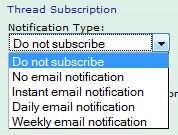 Merely pick your method and reply to the thread. You are now subscribed. Then, to list and manage your subscriptions, click settings at the top or merely click here. Hope that helps! EDIT: You can also choose to subscribe at the bottom of every thread (if you don't respond or use quick replies often). *nods*   Galla: always, all the time, a galla has no tolerance for it, and galla has all the tolerance. Trisphee Site Rules | Sei's Hideout | ||||
|
| Posted 01-03-2011, 02:59 PM |

| ||
princeofrose

The Rose Prince


|
|
#3 | ||
|
Oh thank you so much! also is there anyway I can zoom in when I see avatars or make them bigger? I want to see the detail and color them?
| ||||
|
| Posted 01-03-2011, 11:37 PM |

| ||
|
|
#4 |
Pinkie

Rainbows and stuff


|
||
|
Yeah A dream creator would be awesome to have...I wonder if we would ever get one...
~*~*~*~*~*~ ♥...If you will have me we shall be...♥~*~*~*~*~*~  ~*~*~*~*~*~♥ ...Together forever and a day...♥ ~*~*~*~*~*~ | ||||
|
| Posted 01-03-2011, 11:38 PM |

| ||
Sadrain

Resident ghost caracal


|
|
#5 | ||
|
You could always zoom in your browser for the time being. C:
~ Hello, I am Sadrain, a ghost Caracal, but you can call me Rainy. Nice to meet you. =^-^= ~ ~Questing: Yearlies, RIGs, Lot of MIs, RUNES (always), Aurum Shop: Selling MOST EIs | NOT updated buying thread ~ |~ Status: Questing so much things I don't know where to start ~| ~Manning Crow's Nest on Haunted Galleon under Captain Lawtan's rule ~ | ||||
|
| Posted 01-05-2011, 12:28 AM |

| ||
|
|
#6 |
#FFFFFF

Exp. + 9,000


|
||
|
A way to zoom in on avatars is to hold down control and scroll up with your cursor. If you have one of the mouses with the rolly ball, then hold down control and scroll up or down to zoom in or zoom out.~ But if you have a laptop, then you can hold down control and put your finger on the farthest right side and move your finger up or down to zoom in or out on the avatar... That is, if you have the software installed on your laptop that allows you to scroll pages that way. ^^ Some don't come with that, but it's easy to find and download. Well. All questions in this thread have been answered, so I'm locking it. | ||||
|
| Posted 01-27-2011, 12:24 PM |

| ||
 |
«
Previous Thread
|
Next Thread
»
| Currently Active Users Viewing This Thread: 1 (0 members and 1 guests) | |
| Thread Tools | |
|
|
All content is copyright © 2010 - 2025 Trisphee.com
FAQ | E-Mail | Terms of Service | Privacy Policy | Forum Rules
Twitter | Facebook | Tumblr
FAQ | E-Mail | Terms of Service | Privacy Policy | Forum Rules
Twitter | Facebook | Tumblr
 Trisphee
Trisphee


