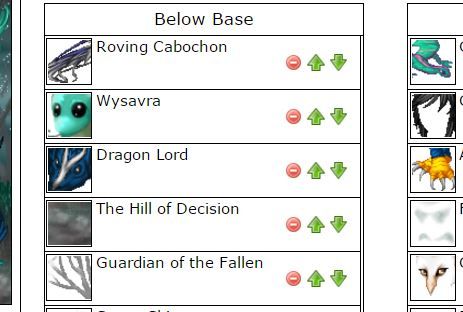|
Log In |
| Home | Forums | Shops | Trade | Avatar | Inbox | Games | Donate |
| Not Logged In |
 |
|
|
Thread Tools |
Tohopekaliga

Forward Thinker


|
|
#49 | ||
|
Well, you can use it now, but it's got some issues. :P
I fixed the problem in the old avatar editor. I'd have had it fixed sooner, but I had missed something rather obvious when looking before. Quote:
That said, I disagree completely about the equipped list. I think it is essential, even with the layering tab. It provides a quick place to find and change what items you have equipped, rather than jumping back and forth between the Layers tab and items. Also, it's disabled at the moment because there are some hokey issues I haven't worked out, but the equipped list is also drag sortable, although not with as fine grained control (Something that's back/front, you can only sort the front), just meant as a quick little adjustment pane while you plop the items on.   | ||||
|
| Posted 02-09-2017, 10:58 AM |

| ||
|
|
#50 |
Panda

Heavenly Angel


|
||
|
The new avatar system doesn't recognize my halo.
Every time I use it, it takes out my halo. | ||||
|
| Posted 03-15-2017, 04:38 AM |

| ||
Tohopekaliga

Forward Thinker


|
|
#51 | ||
|
Hmm... yeah, I know why it's dong that. It'll be fixed in the public version soon.
  | ||||
|
| Posted 03-15-2017, 10:35 AM |

| ||
|
|
#52 |
Ginger

Snap!


|
||
|
I just tested it out and I'm in love with it! We'll finally be able to save avatars *u* Also, I love that we won't have to keep scrolling down to find what we have equipped that we'd want to change. An equipped list is seriously going to save a lot of time when changing avatars.
« ☼ ☾ ✰ » Semi-Active. | ||||
|
| Posted 03-15-2017, 06:23 PM |

| ||
Panda

Heavenly Angel


|
|
#53 | ||
|
How do we equip multiple poses of the same item,
if it's categorized together as numbers? O.o | ||||
|
| Posted 03-16-2017, 01:54 AM |

| ||
|
|
#54 |
Potironette

petite fantaisiste


|
||
|
The numbers decrease and the item's still there until all the numbers get used up?
I keep forgetting about this avatar editor existing xD  | ||||
|
| Posted 03-16-2017, 04:58 AM |

| ||
Tohopekaliga

Forward Thinker


|
|
#55 | ||
|
They are combined in the inventory list, but separated when you equip them. :)
  | ||||
|
| Posted 03-16-2017, 10:45 AM |

| ||
|
|
#56 |
Tohopekaliga

Forward Thinker


|
||
|
Hey guys, remember this thing? Yeah, it's still here!
And while my schedule may have slipped, uh, a lot, I'm working on it again. Mostly I'll push updates in chunks, but I sorted out a few things in the past couple days that I wanna put out there, because they're kind of important in their basicness. Changelog 12 Apr: -Fixed old editor grabbing a closet entry for the working avatar (that made looking at things on both get a little screwy sometimes) -Fixed unequipping of common items -Fixed saving of avatar facing: If you saved it as facing out, then by god, it's facing out. No promises if you edit it in the old editor, though. -Fixed newer items not appearing. -Fixed all future items from not appearing. -Fixed Avatar cache not updating when you save. (Means you saw your old avatar for a while after saving...bot not anymore)   | ||||
|
| Posted 04-12-2017, 04:26 PM |

| ||
McSwiggins

Lazy


|
|
#57 | ||
|
Thank you, Toho.
Shamus / 39 yo Irish Male / In an open marriage / 11 My late wife's birthday was Valentine's Day. Please pardon me if I seem stressed, moody or out of it. I'm an emotional train wreck right now. 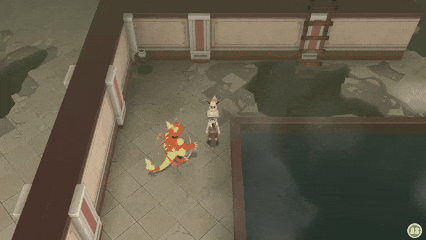 | ||||
|
| Posted 04-12-2017, 04:41 PM |

| ||
|
|
#58 |
Tiva

Lynx Rufus


|
||
|
Yay! Meaning we can play with the new items in the new editor!
| ||||
|
| Posted 04-12-2017, 04:42 PM |

| ||
Tohopekaliga

Forward Thinker


|
|
#59 | ||
|
:) Yup! Sure does!
And you're welcome, Shamus. I hope it brings much entertainment.   | ||||
|
| Posted 04-12-2017, 04:43 PM |

| ||
|
|
#60 |
Lawtan

Dragon Storm


|
||
|
So, is there an intent after the bugs are worked out to try to increase the space between items? It is a bit more difficult to use in that sense. (vision/eyestrain problems)
Essentially this (new) Against this (old) One way to do this would be to make the new buttons on the side about half their size. ...sorry to bring it up. On another note, I notice that the avatar is flipped 180. The equipped box at the bottom is very useful, actually! ...Is the box of items under the avatar ordered in reverse of the layer stacking? (Intended to replace layer stacking, maybe?) ...Gear and Scene aren't applied/sorted yet, correct? (There is nothing there) Stacking helps a ton! ...*Likes the Avatar options of face-in/out* Lawtan: A chaotic dragoness with issues. __��s ofer�ode, �isses sw� m�g. __ Science, horror, folklore, and cuteness incoming! | ||||
|
| Posted 04-12-2017, 05:46 PM |

| ||
Tohopekaliga

Forward Thinker


|
|
#61 | ||
|
Yes, I do intend on adjusting the styling of the page quite a lot. Spacing is a big one. Placement of things is another.
The list under the avatar is currently bugged in its ordering, namely it's reversed. It will also allow reordering like the layer tab. And I did flip the avatar around, since if it is on that side of the page in the forums, it faces that way. I think I'll have the item icons all face the same direction as the avatar (so when it is flipped so are they).   | ||||
|
| Posted 04-12-2017, 06:04 PM |

| ||
|
|
#64 |
Den

Tattooed & foul-mouthed


|
||
|
I second the need for a tutorial. I didn't have any problems with it loading, and getting it to work, but I couldn't figure out how to get the avatar I was working on saved so I could access it quickly in the future.
I use She/Her and They/Them pronouns.
Quote:
| ||||
|
| Posted 04-26-2017, 07:45 PM |

| ||
 |
«
Previous Thread
|
Next Thread
»
| Currently Active Users Viewing This Thread: 1 (0 members and 1 guests) | |
| Thread Tools | |
|
|
All content is copyright © 2010 - 2026 Trisphee.com
FAQ | E-Mail | Terms of Service | Privacy Policy | Forum Rules
Twitter | Facebook | Tumblr
FAQ | E-Mail | Terms of Service | Privacy Policy | Forum Rules
Twitter | Facebook | Tumblr
 Trisphee
Trisphee