Okay! So, stuff was accomplished this week, yay!
Biggest thing, of course, is that the front page update was completed with...minimal issues. It's so much nicer.
Galla, remind me to make your editor page.
A few things to point out about it, development-wise:
The random featured item necessitated I actually code up a thing I had intended when I first did shops: Linking directly to items in the shop. It's really just putting slightly more routing code into the Angular app that runs the shops, so that it knows how to deal with the item ID on the url.
If you want to use a direct link (say, in a thread somewhere), there's a link at the bottom of every item's popup now that you can click on to get the link directly to that item.

At some point, I need to figure out an icon to use for that instead of just that text link. Make it more stylish, you know.
Image rotators (like the 'headline' or 'features' thing at the top of the front) have a bazillion different ways to do them these days. I spent a while looking around at ways other people did them. Guides and things. There is an interesting tendency among programmers and web developers to go
way overboard on complexity.
My own solution for it was to use some ideas from some of those overkill solutions to make a fairly simplistic mostly-css-trickery style of rotator. You can get a sense of what it's doing if you click the little pips on the left to make the rotator back up...you'll end up seeing the third banner slip by real fast to be in position. It's like a tiny deck of cards, shuffling by one by one, and going backward ends up being weird.
But hey, it's a cool looking bug, so I left it. (Also, making nothing extra appear when going backward ends up being overly complicated.)
I think I need to come up with a nice 'small avatar frame' to use for front page and user profiles, because borderless they end up looking kind of bad. Will get to that at some point.
My new project that I'm doing now is an update to the shops again. This time, I'm going to make it so select shops--namely Archaic Antiquities--will have "Sets" in a different fashion from regular display. There are already sets of sorts with all like items grouped together so we don't have bazillions of pages of left socks, but that doesn't really help for monthlies and seasonals.
Go visit Archaic Antiquities now. Can you, at a glance, tell what items will be there for a while, and which ones are going boof in a couple days?
I sure can't.
At the moment, I'm still working out how to do the presentation for it, but I have a UI trickery style grouping done right now (The sets are entirely fake, and done by javascript, just so I can work out how to display it), and here's how it currently looks:
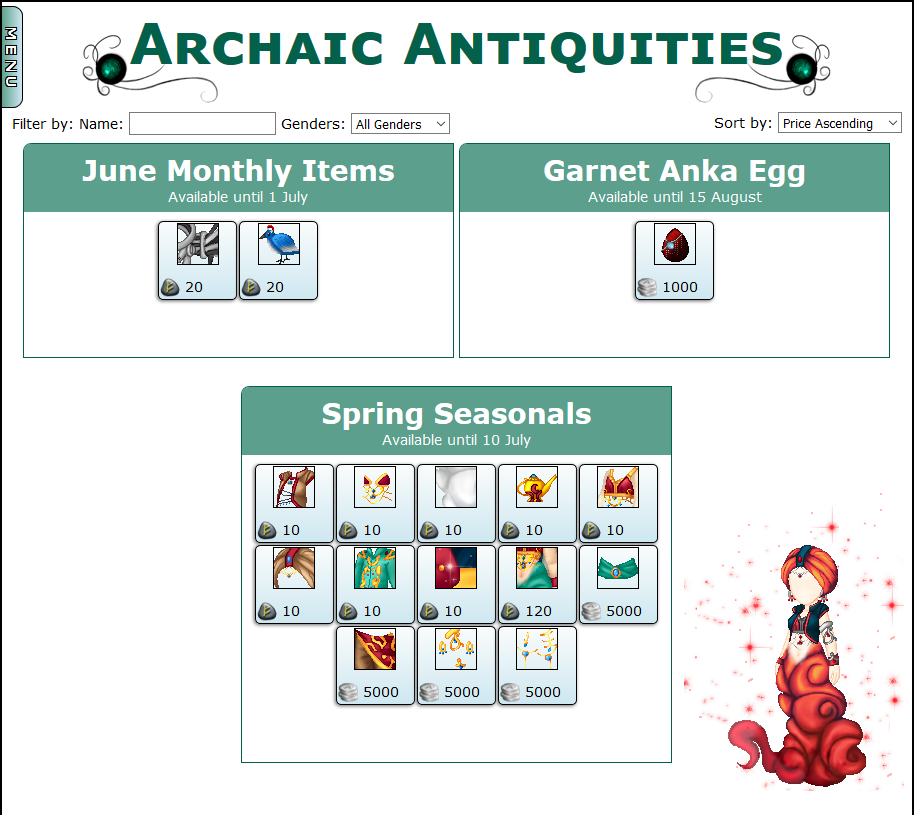
Much clearer! Still lacks something, visually. I'll figure it out, though.
I will most likely turn off the filters in shops with sets like this, because there are not intended to be many items in shops doing this.
Notably, being able to sort the items in this fashion will also make it
much easier in the future to have an "item museum" where you can look at past monthlies, event items, and the like...since the sets will already be there. Of course, old items will require going through and manually grouping them up, figuring out when they're from, and labeling as such. That'll take a while...
As always, feel free to tell me what you think of what I'm working on, or what you think I
should be working on. :)